How to combine multiple videos together:
Sometimes, you want to combine 2 video files into 1, either for general video editing, or to compare two videos side-by-side, or to play one video and then another video when it has finished. While you can use professional video editing software to do these and many more functions, it is nice to be able to do this easily, or from a command-line script, or from within your own programs. Therefore I have created two open-source (freeware) programs that will combine videos, either next to one another, or after one another. Note that these programs can not process audio, so you will loose the soundtrack when you use these.
"CombineVids" will put the videos next to each other at the same time (also called Picture-In-Picture).
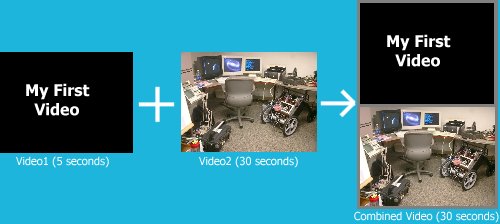
"AppendVids" will attach the second video onto the end of the first video.
